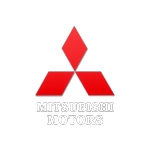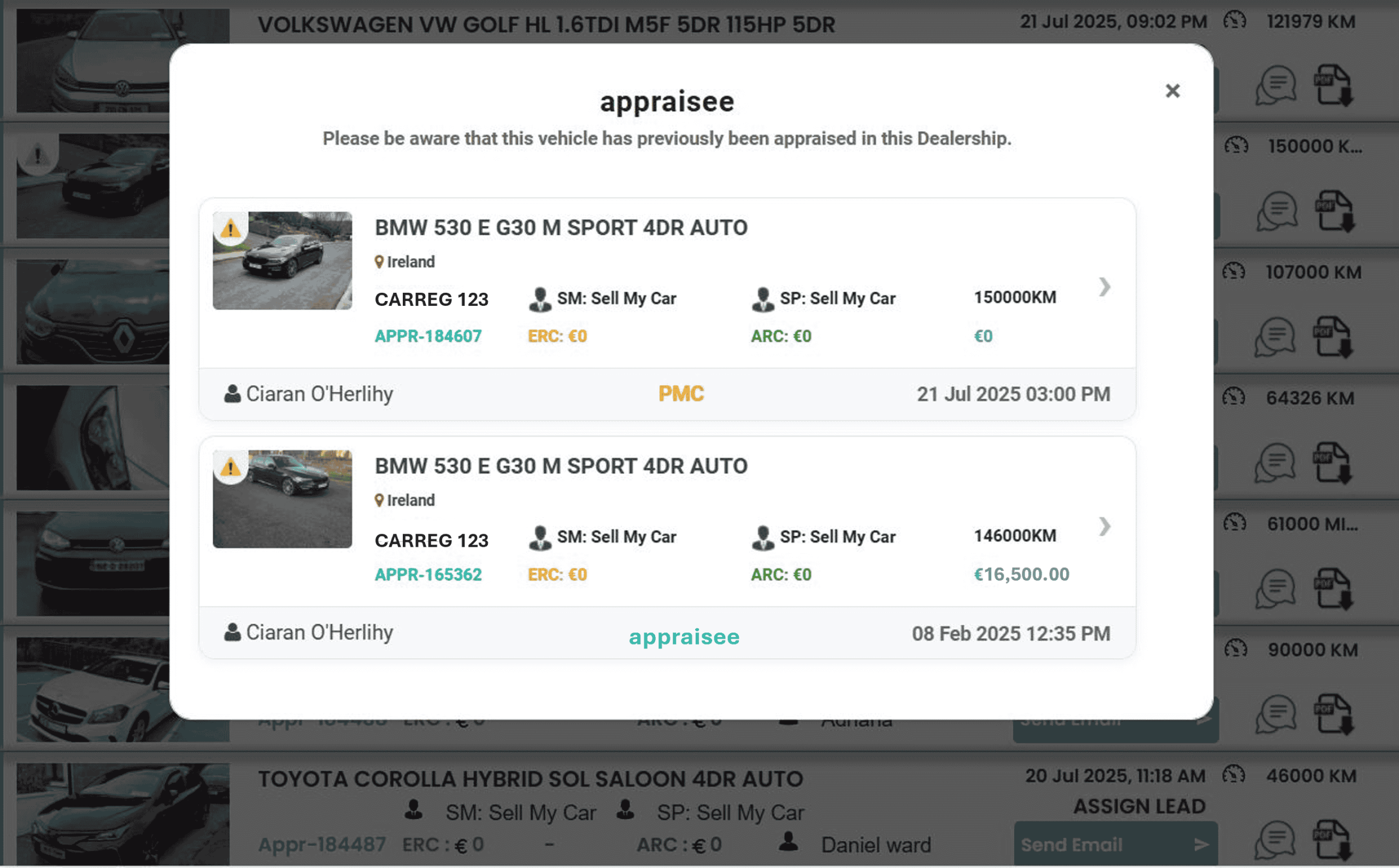
New Feature: Duplicate Appraisal Alert
We’ve just added another helpful feature to appraisee — Duplicate Appraisal Alert. Now, if a vehicle has already been appraised in your dealership — either through Price My Car or during an in-store appraisal — the system will flag it straight away. You’ll get a clear heads-up that the same vehicle has previously been submitted.
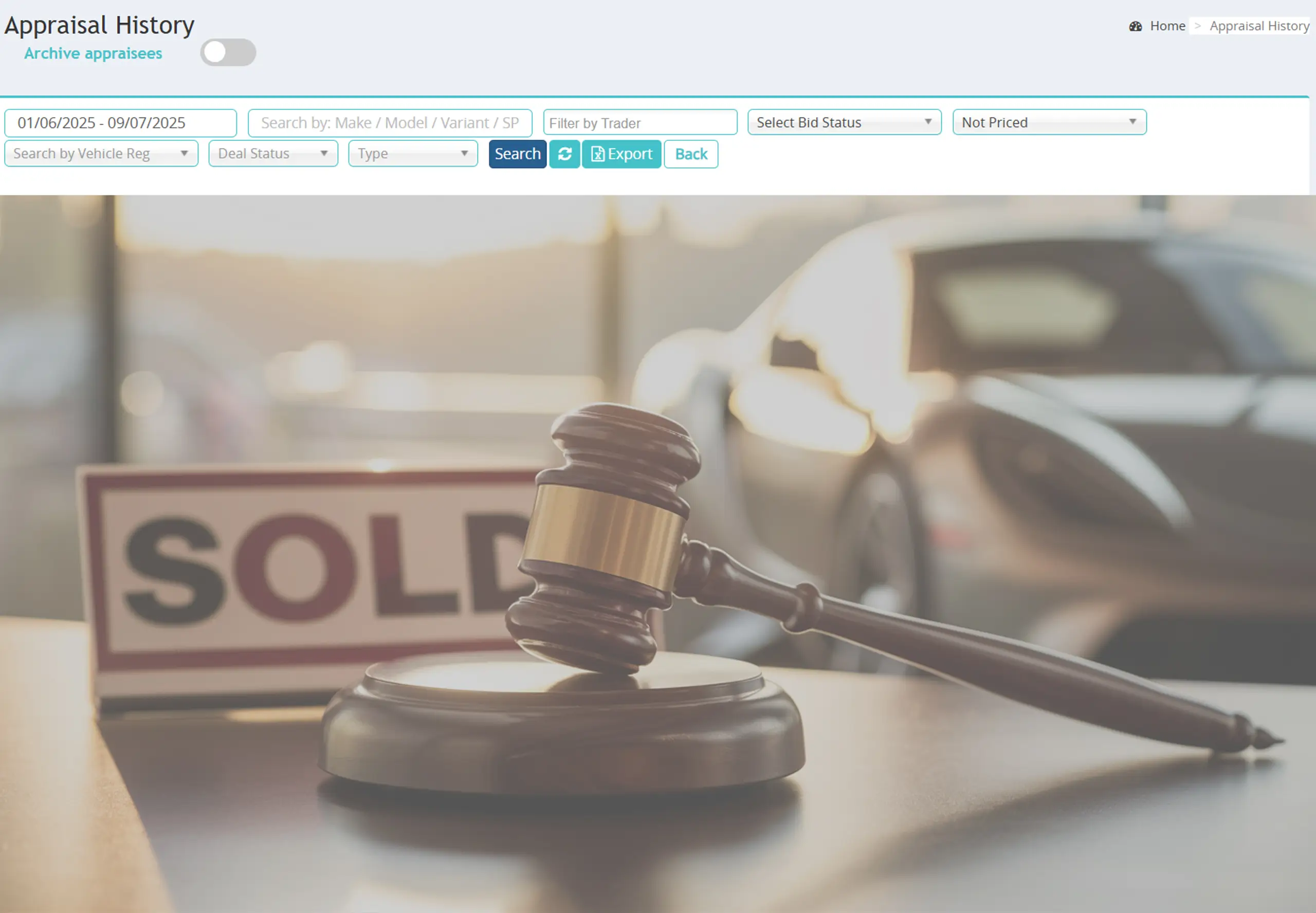
New Feature: Powerful Filtering & Exporting in Appraisal History
We’ve added a major quality of life improvement to the Appraisal History section — you can now filter by multiple criteria and export exactly what you’ve filtered. Here’s what’s new: Filter by Trader Quickly see all appraisals submitted by individual traders or view them all at once. All Traders – Shows everything Specific Trader –
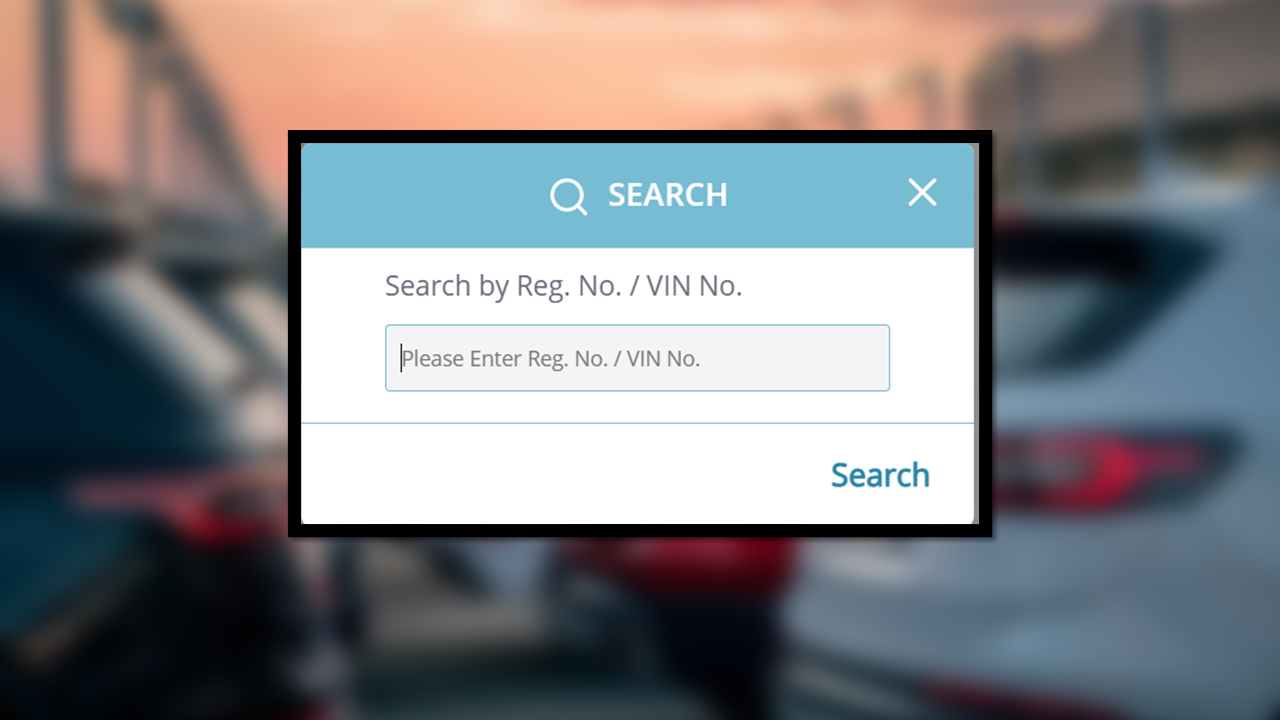
New Feature: Web View Only
The new Web View Only feature gives sales teams read-only access to vehicle progress within the reconditioning process. Salespeople can now view the real-time status of a vehicle—whether it’s ready for test drives, customer viewings, or final delivery—without needing to contact other departments. This controlled access ensures operational workflows remain secure, while significantly reducing internal
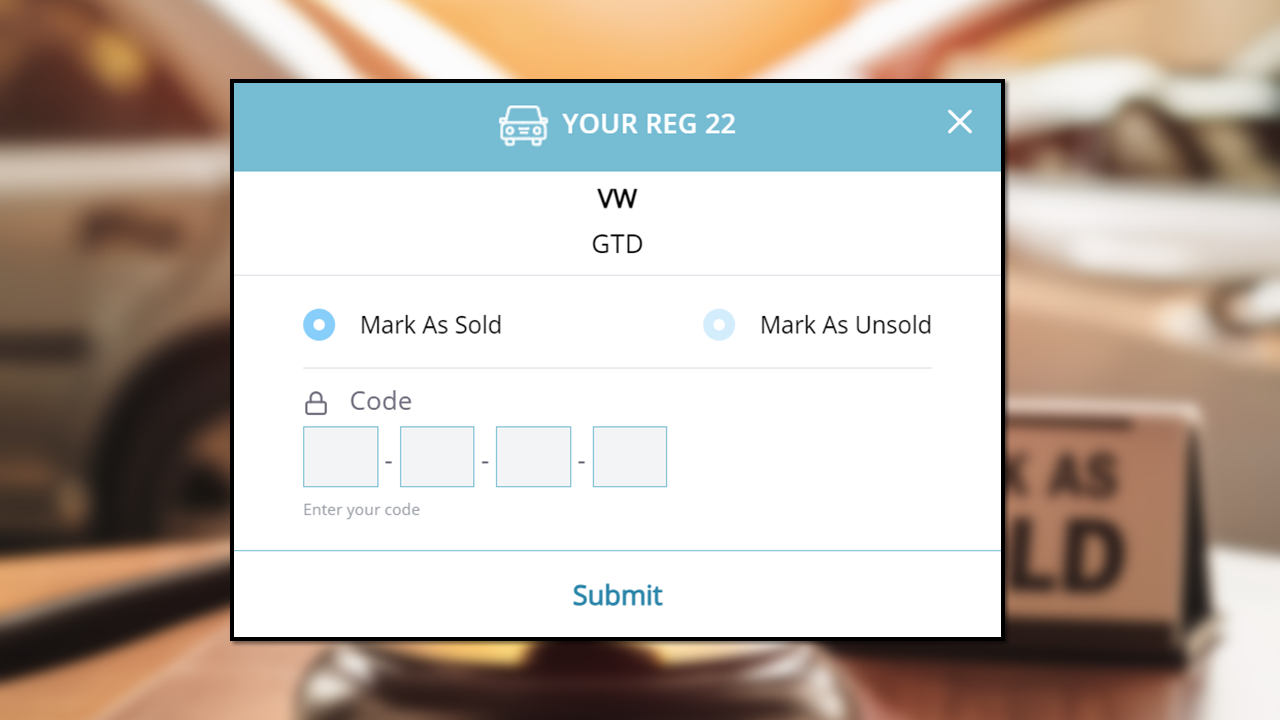
New Feature: Mark as Sold
The latest update to Prep My Vehicle introduces the Mark as Sold function—designed to help dealerships prioritise sold vehicles within the reconditioning workflow. Once marked, these vehicles are automatically highlighted in the system, ensuring they progress through preparation tasks with priority. This targeted focus reduces delays, shortens turnaround times, and helps meet delivery expectations more

Integrated Vehicle Health Check (VHC)
Prep My Vehicle now includes a fully customisable multipoint inspection designed to document the condition of key vehicle components. Whether your team requires a quick overview or a detailed, workshop-level assessment, the system adapts to your requirements. The VHC uses a clear traffic light rating system to highlight the condition of each component. Users can
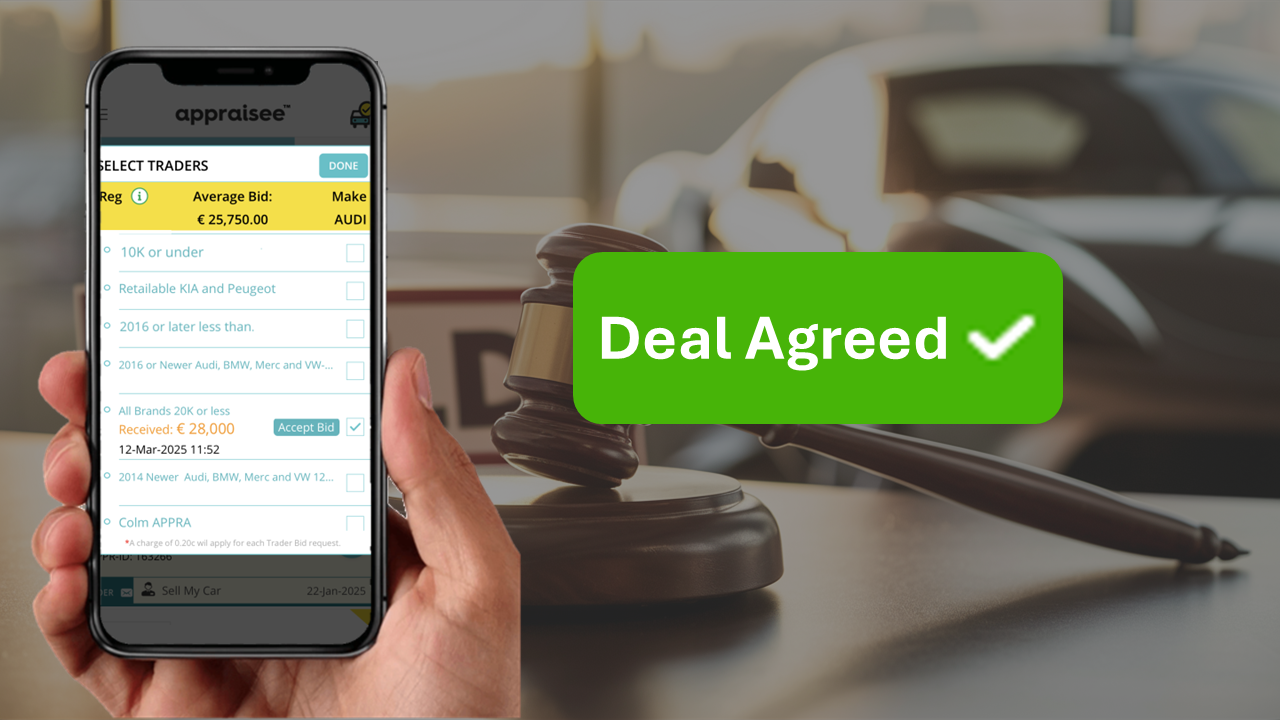
New Feature: Automatic “Deal Agreed” Status Update
We’ve added a simple but powerful quality of life improvement to appraisee: the automatic “Deal Agreed” status update. Now, when a user accepts a bid from a third-party buyer via the built-in Trader/Auction Bid platform, the system will automatically update the traffic light status to “Deal Agreed.” No more manual updates. No missed steps. Just
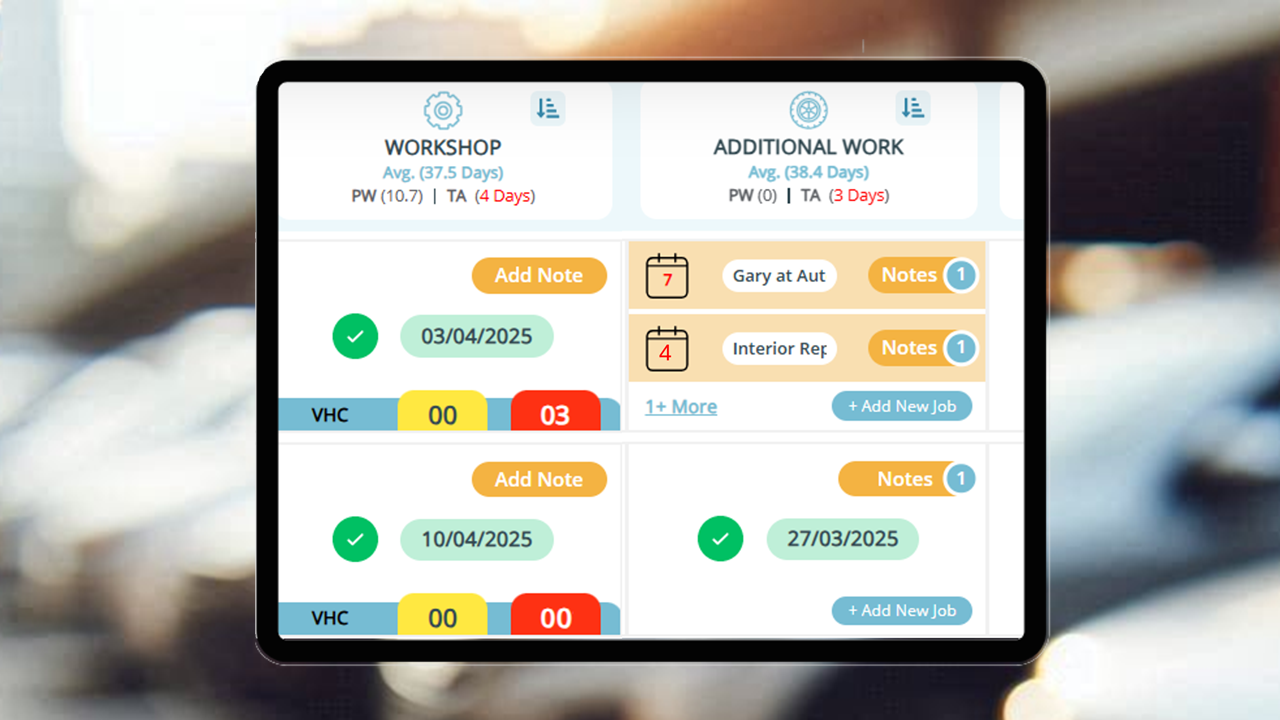
New Feature: Multiple Tasks by Lane
Prep My Vehicle now supports the ability to open multiple sub-lanes within a single reconditioning lane, allowing several tasks to be assigned and tracked at the same time. This update is particularly valuable for dealerships where the vehicle remains stationary during reconditioning, and various repairs or services—often performed by on-site or visiting offsite vendors—are carried
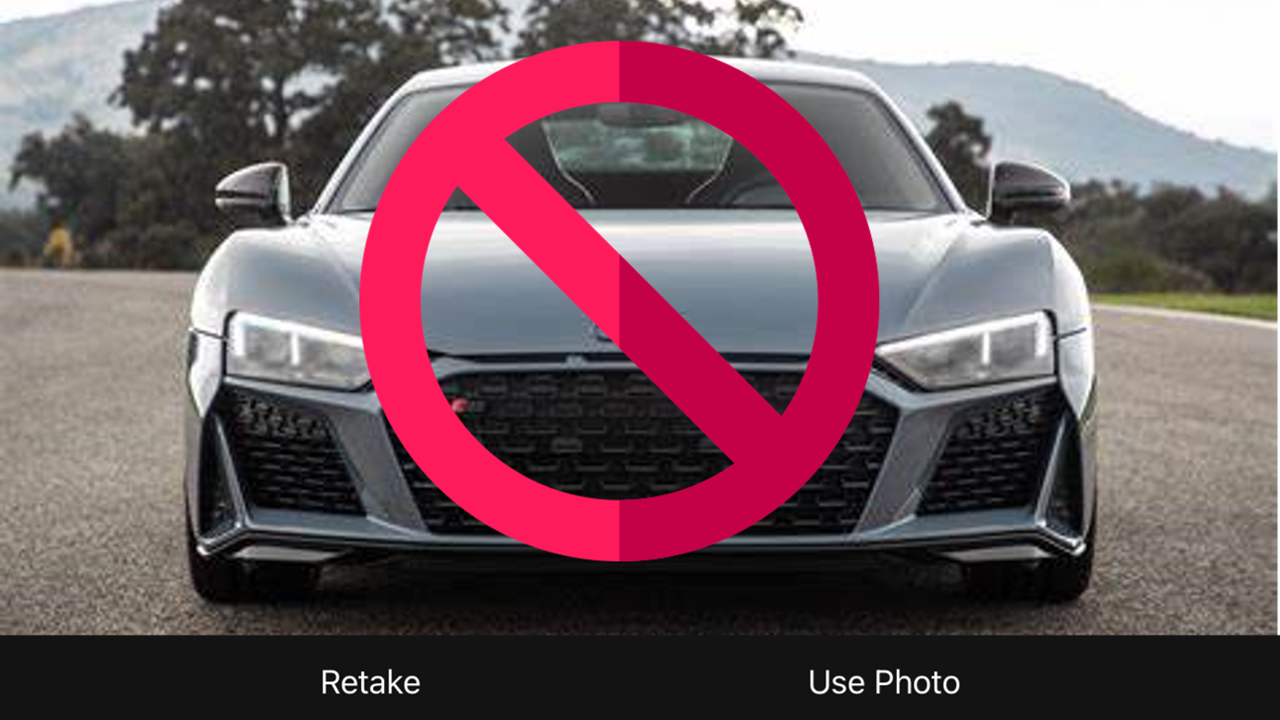
New Feature: Faster Photo Capture in Vehicle Appraisals
We’ve shaved off another small step in the vehicle appraisal process to help you move even faster. Now, when you take a photo during an appraisal in the appraisee app, you won’t be asked to confirm whether you want to use it — it’s automatically saved and added to the appraisal. No more tapping “Use
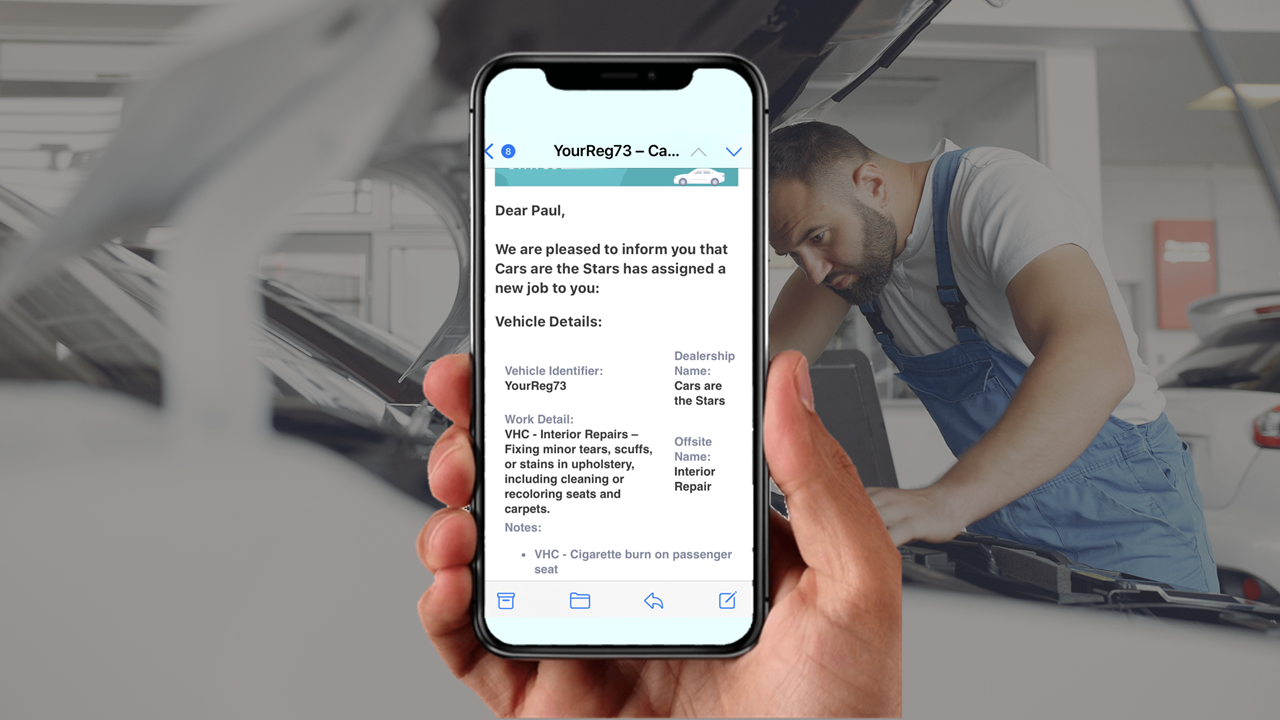
New Feature: Vendor Job Allocation and Tracking
Tasks identified during the Vehicle Health Check now appear immediately on the central Prep My Vehicle dashboard, giving reconditioning teams full visibility of outstanding work. Admins can assign these tasks directly to in-house staff or external vendors, along with supporting notes. Once a task is assigned, the system automatically notifies the recipient. When the work
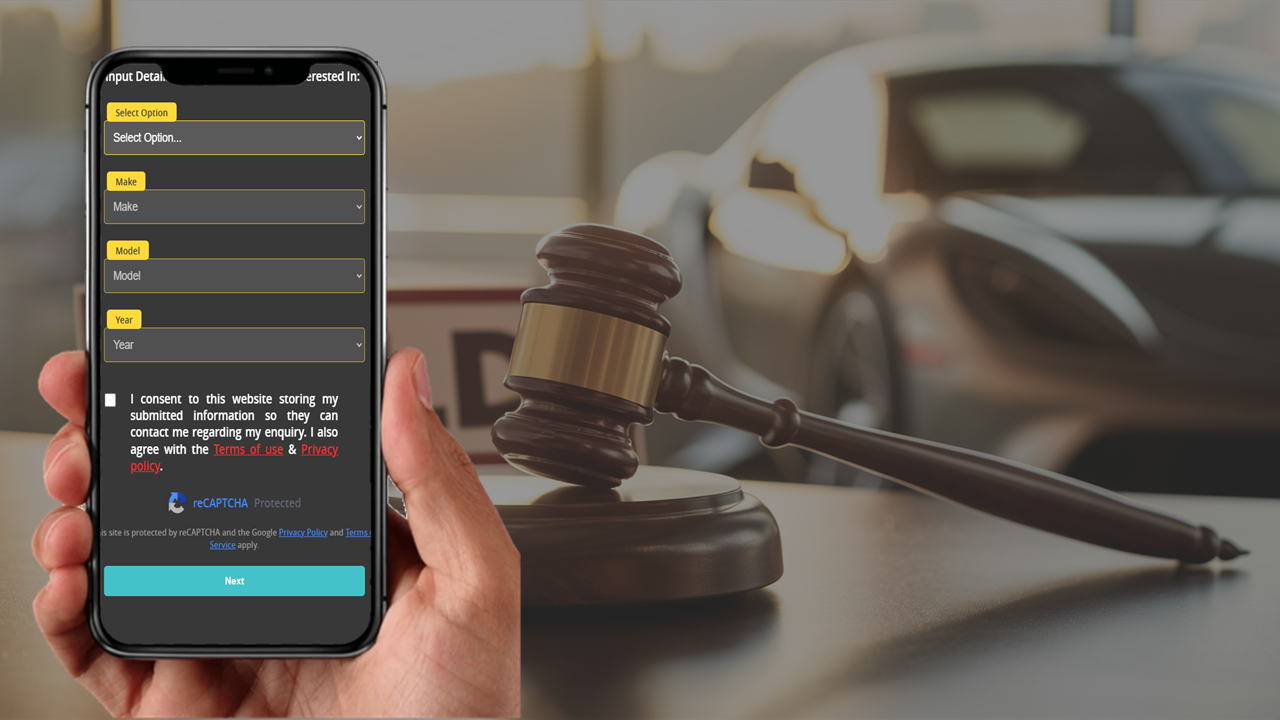
New Feature: Smoother Submission with Captcha 3
We’ve made another small but important update to the Price My Car self-appraisal form — and it’s all about making life easier for your sellers. Previously, customers had to enter a 4-digit code shown on screen to prove they weren’t a bot. While this worked fine in most cases, there were a few occasions where
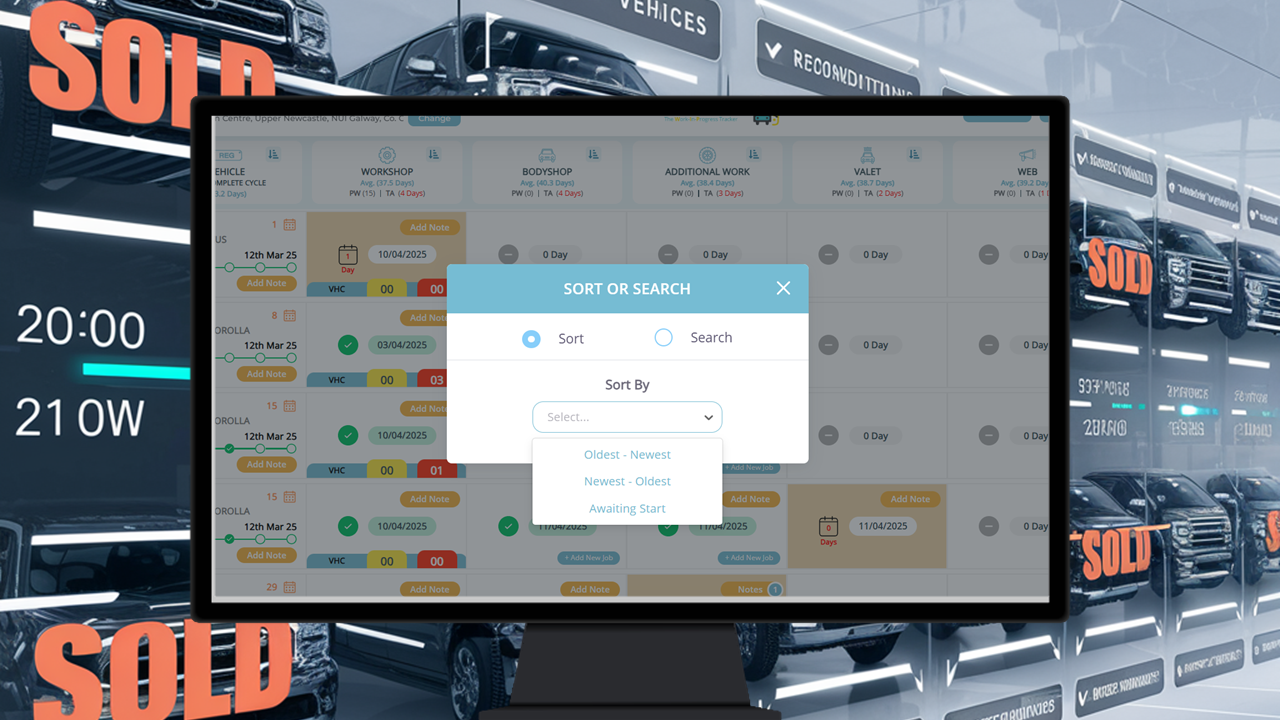
New Feature: “Awaiting Start” Filters in Prep My Vehicle
We’ve added more control and visibility to the Prep My Vehicle workflow with a new filtering option: filter by vehicles “Awaiting Start” in each lane. This gives dealerships a clear view of what still needs to be done — and where. For example, you can now: See how many vehicles are still waiting to be

New Feature: Interior Photos Now Included in Price My Car
We’ve made a smart tweak to the Price My Car self-appraisal form — it now asks sellers for interior photos along with the usual exterior shots. Previously, the form requested six exterior images. Now, we’ve streamlined that to: 4 exterior shots – front, rear, driver side, passenger side 2 interior shots – one of the