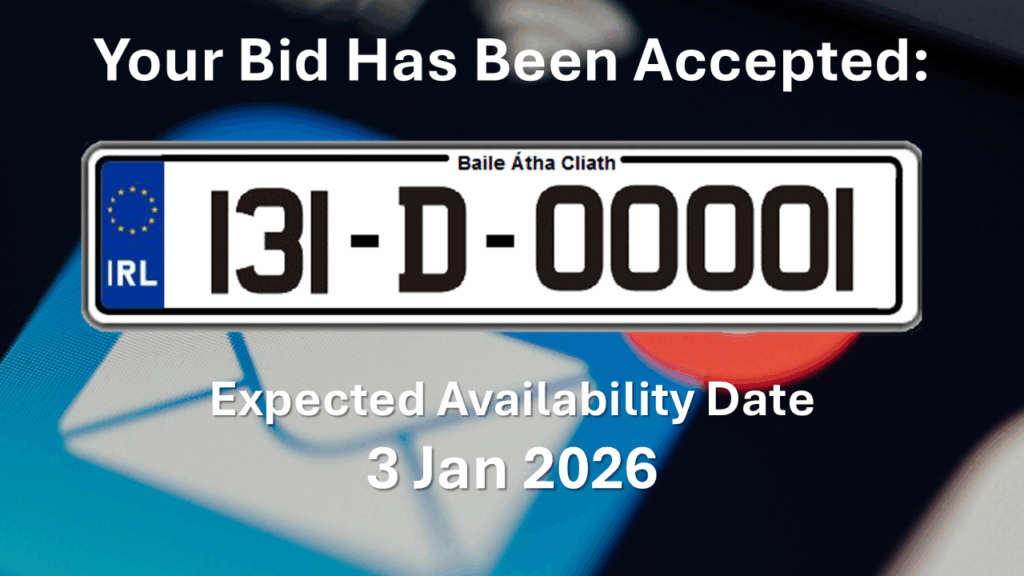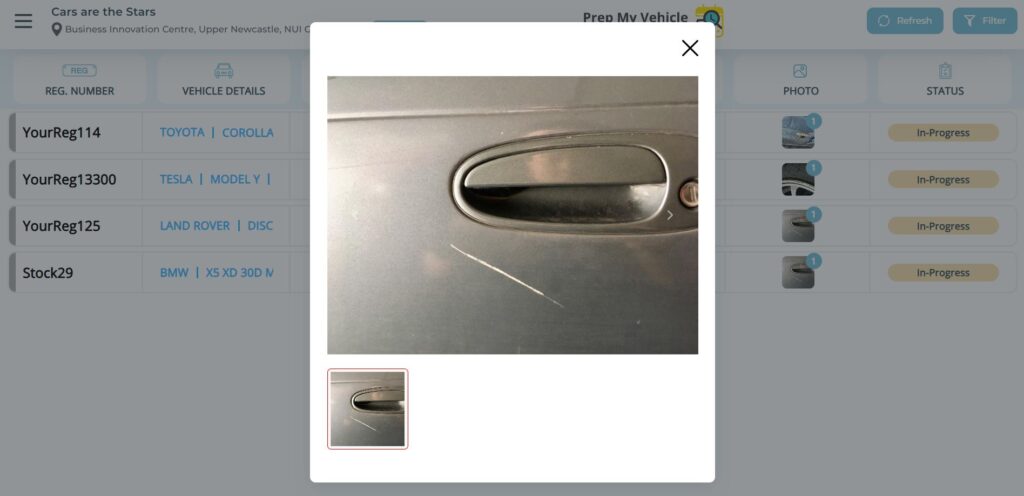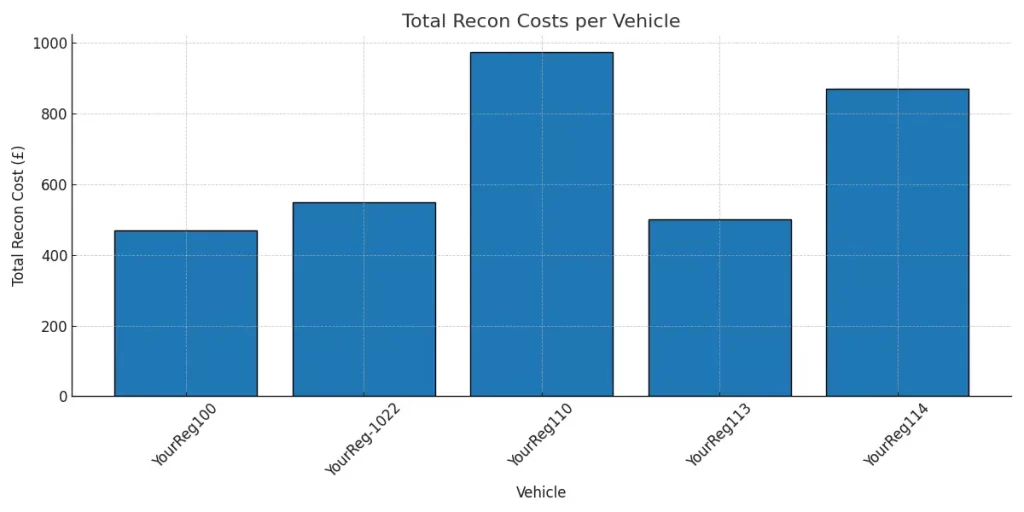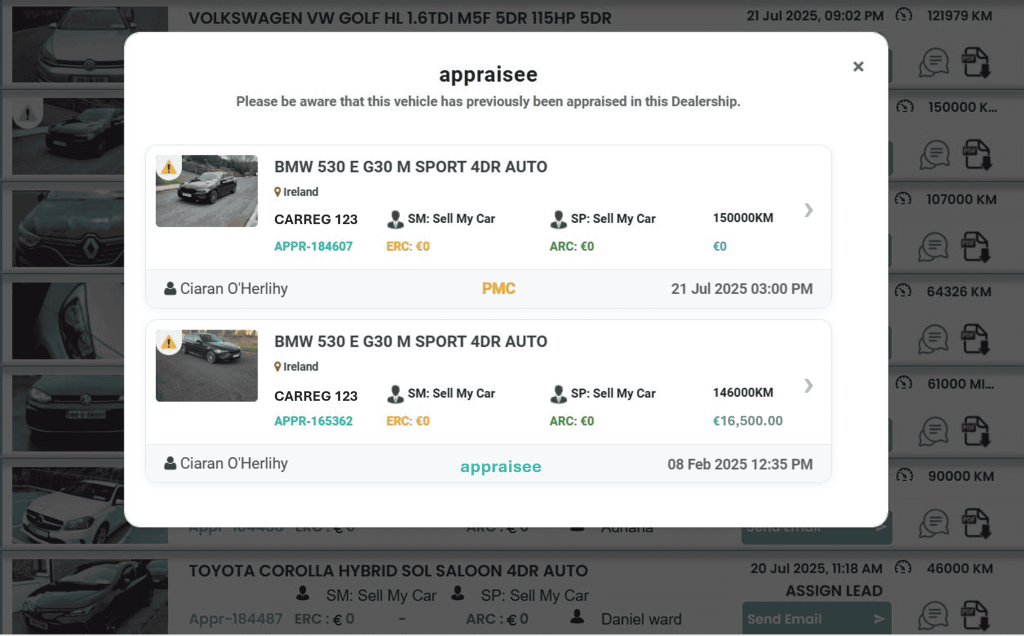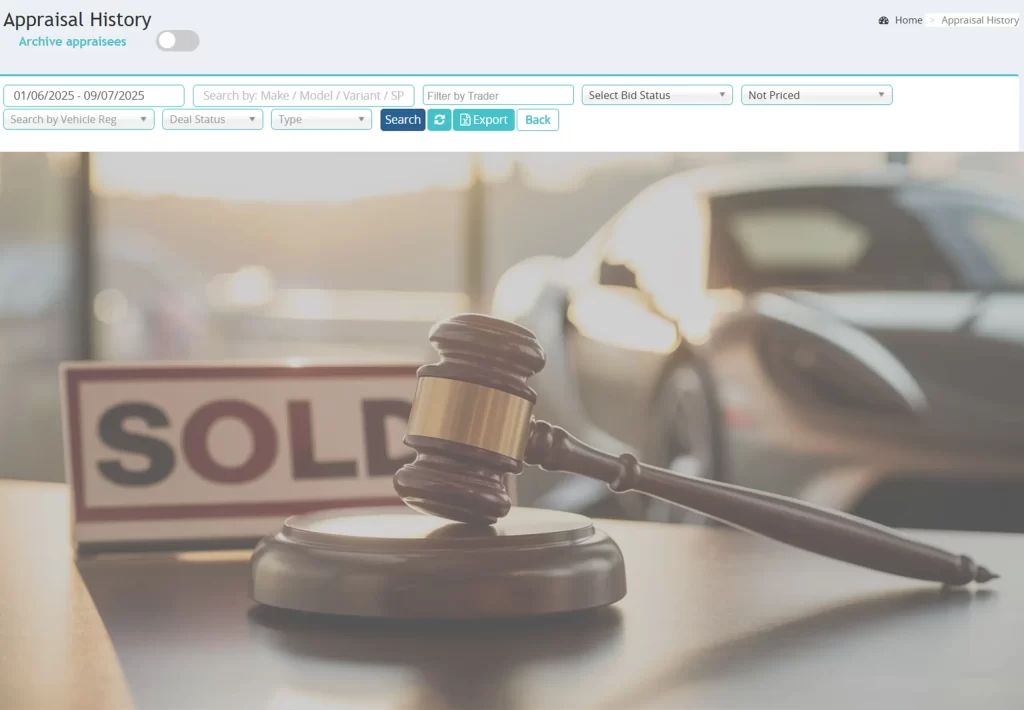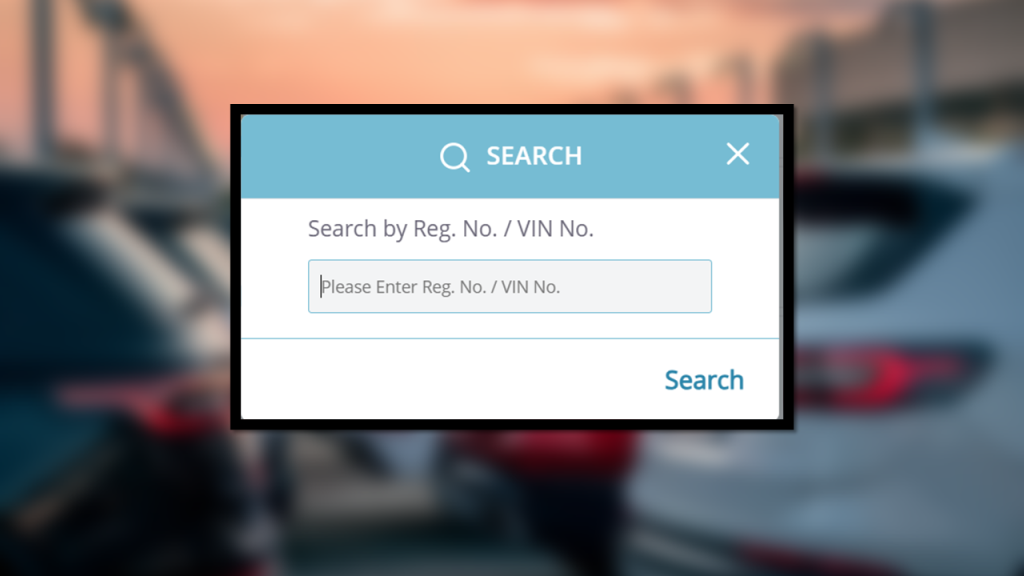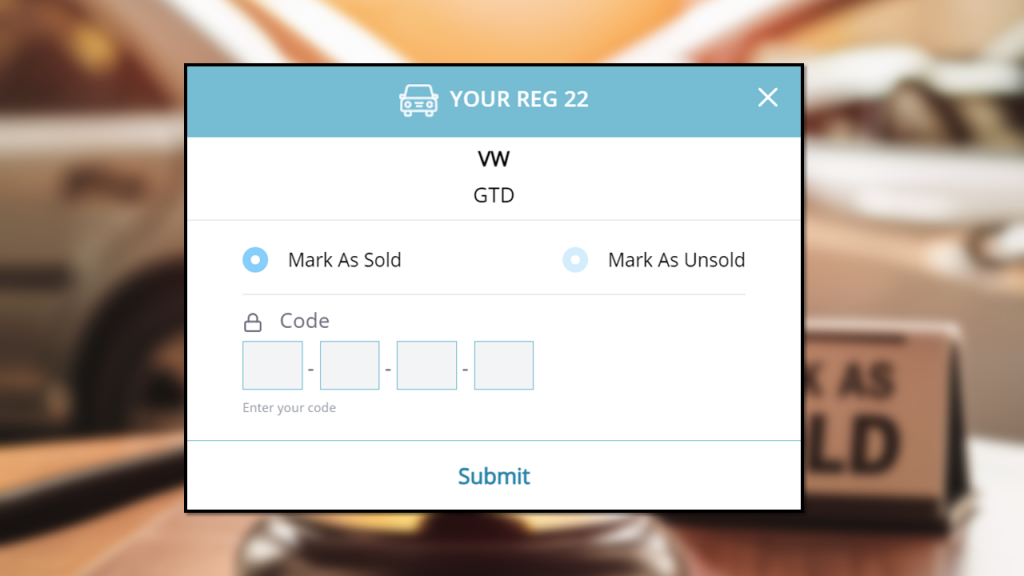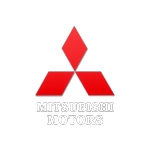New Feature: Email Confirmation for Trader/Auction Bids
We’ve made a handy improvement to the Trader/Auction bid platform to keep deals running smoothly. Automatic Email Confirmation Alongside the usual text message, the winning bidder will now receive an email confirmation. Includes the availability date and a PDF copy of the appraisal for their records. Easier to track and reference later. This update give […]
New Feature: Email Confirmation for Trader/Auction Bids Read More »